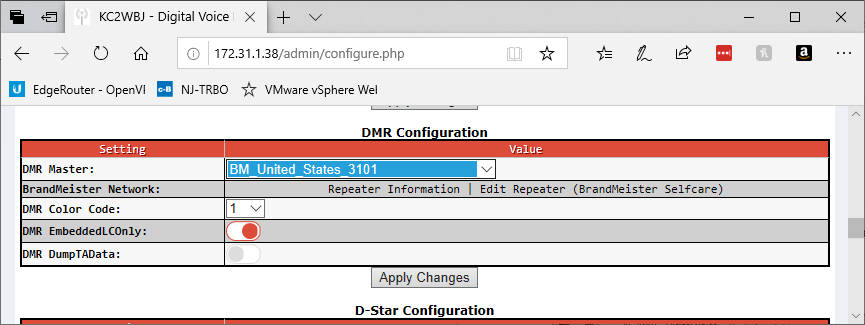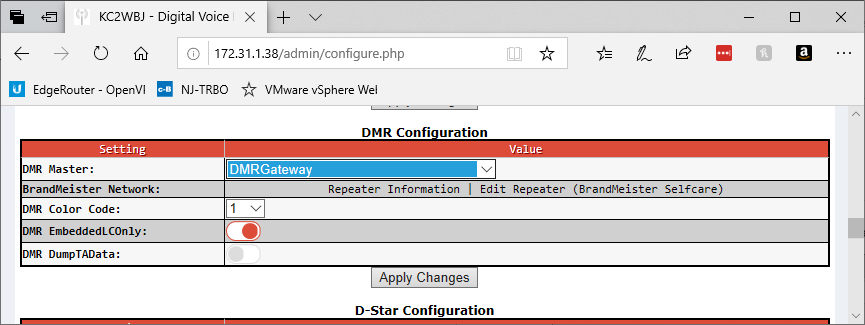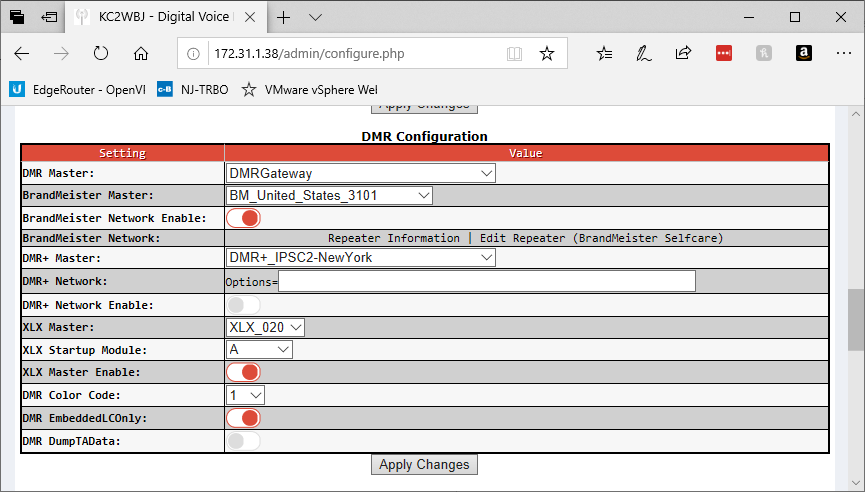Is XLX a protocol? Is it a type of reflector? Why are we asking these questions?
There is a bit of a debate going on now in D-Star circles as to how the end user (you OM or YL) of a hotspot or repeater should connect to an XLX reflector. I’ve exchanged emails with some notable folks in amateur radio software development circles (Luc LX1IQ, Andy MW0MWZ, and Tom N7TAE) on the subject. The software developers are all in agreement. XLX is not a protocol, it is a type of reflector. On that point, they are quite correct.
To varying extents, each have indicated that the preferred way to access a reflector is via the protocol, node and module notation. Using this paradigm, to access XLX020A via DExtra protocol, you’d connect to XRF020A. But there could be an XRF020A that is not XLX020A. We’ll get to that in a couple of paragraphs.
On the other hand, Jonathan Naylor (G4KLX) has implemented the ability for ircDDBGateway to access XLX reflectors by name. Since all XLX reflectors support DCS protocol and DCS is the most modern of the three D-Star reflector protocols, ircddbgateway defaults to DCS connections. This make perfect sense to me. And it works!
Note: In case you did not know, ircDDBGateway is part of the software suite that comprises the exceedingly popular Pi-Star distribution. May of the tools provided as part of Pi-Star were developed by G4KLX.
As an end user of a hotspot or repeater, I just want to connect. There is also the problem of amgibuity. You can have an REF123, an XRF123, a DCS123, and an XLX123. They may or may not be the same destination. But XLX123 is a specific destination, as are the other three. So the best way to connect to an XLX reflector for the end user would be to allow the end user to specify that destination.
To continue to require that XLX connection requests specify a particular protocol, when there is no specific reason to do so, would be as confusing as requiring the end user of a mobile phone to specify what network the called party is connected to. Yes, the option is there, but let’s make this simple.
I’d like to see the various hotspot platforms adopt this aproach. What do you think?
73 de K2DLS